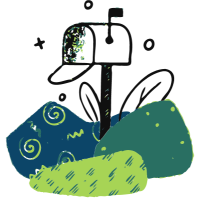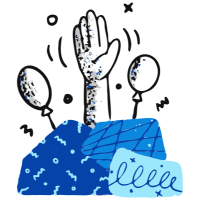Frequently Asked Questions

If you have a question, you will probably find the answer here
Search from our common FAQs
Mentees queries FAQ's
-
Can I schedule recurring appointments with a mentor?
Yes, you can schedule recurring appointments with a mentor if both you and the mentor agree to it. Recurring appointments can be a great way to establish a consistent mentorship relationship and work towards your long-term goals.
-
How do I provide feedback about my experience with a mentor?
After each appointment, you will have the opportunity to leave feedback and ratings for your mentor. This helps us maintain the quality of our mentors and allows other mentees to make informed decisions. You can leave feedback directly on the MentorSkid platform.
-
What if I need to reschedule or cancel an appointment?
If you need to reschedule or cancel an appointment, you can do so through your MentorSkid account. Simply go to your dashboard, find the appointment, and follow the prompts to make the necessary changes. However, please keep in mind that mentors may have their own cancellation and rescheduling policies, so it’s important to review those before making changes.
-
Can I communicate with a mentor before booking an appointment?
Yes, you can communicate with a mentor before booking an appointment. MentorSkid provides a messaging system that allows you to ask questions, discuss your goals, and ensure that the mentor is the right fit for you before proceeding with booking.
-
How much does it cost to book an appointment with a mentor?
The pricing for appointments with mentors on MentorSkid varies depending on the mentor’s experience and expertise. Each mentor sets their own rates, which you can view on their profile. This allows you to choose a mentor that fits your budget and needs.
-
How do I find a mentor on MentorSkid?
To find a mentor, you can browse through the list of available mentors on the platform. You can use filters such as area of expertise, experience, and pricing to narrow down your options. Once you find a mentor that fits your needs, you can view their profile and book an appointment with them.
-
How can I change or cancel my order?
To change or cancel your order, you can do so by accessing your account or order history on the website and look for “Manage Orders.” From there, you should be able to find the specific order you want to modify or cancel. You will have the option to edit the order details or select a cancellation option. If you are unable to find the necessary options or encounter any issues, it’s best to reach out to the customer support team for further assistance.
Didn't find your question here?
Send us your question now
If you haven't found the answer to any of your questions here, please get in touch and a member of our team will be able to help.